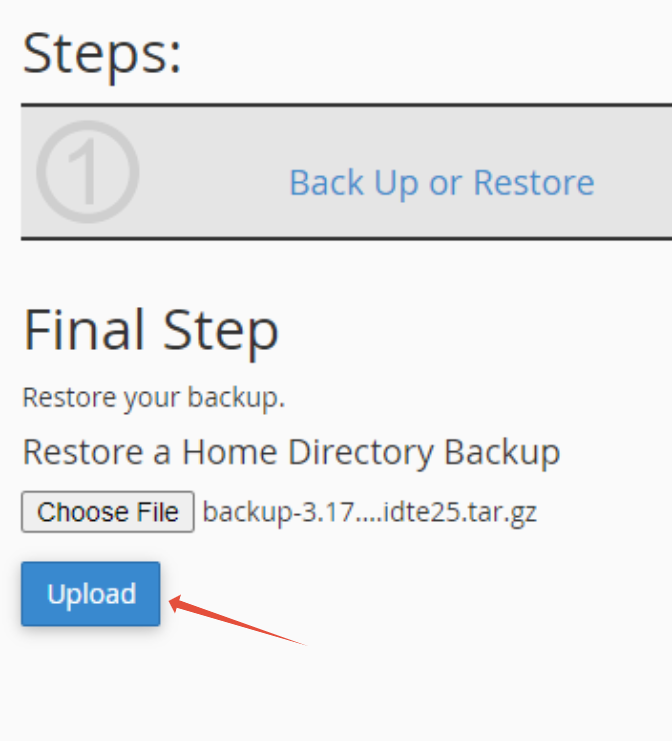This article will show you How to Backup your Website in cPanel
Step 1. Log into Cpanel

Step 2. Click on Backup Wizard

Step 3. Click on Backup

Step 4. Click on Full Backup
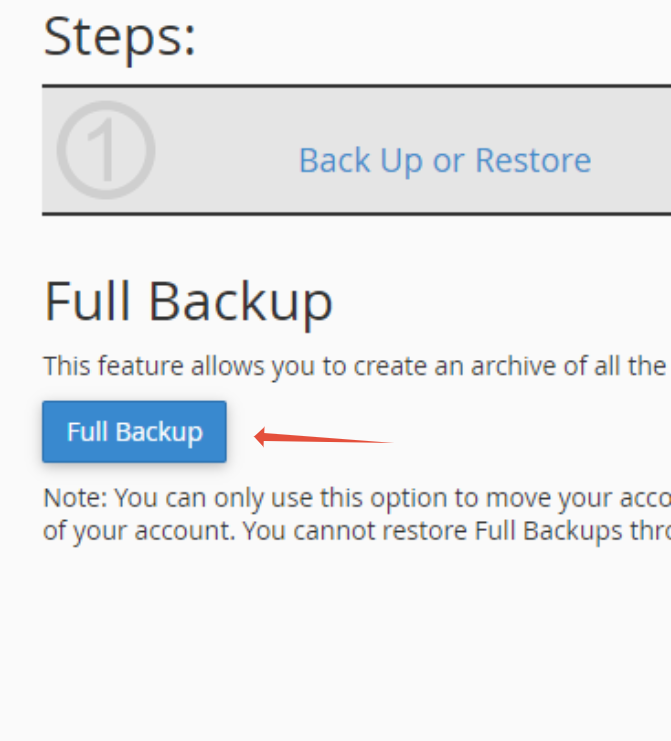
Step 5. You can select Home Directory then click on Generate Backup

Step 6. It will then Generate a Full Backup, once completed you can click on Go Back
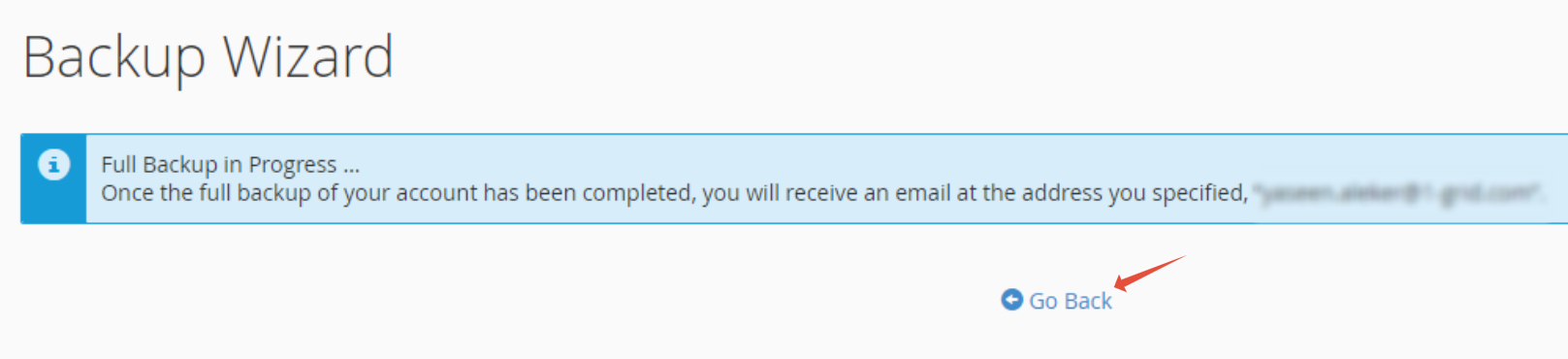
Step 7. You can then click on the Backup link to Download it


Step 8. Click on Cpanel to take you back to the home page
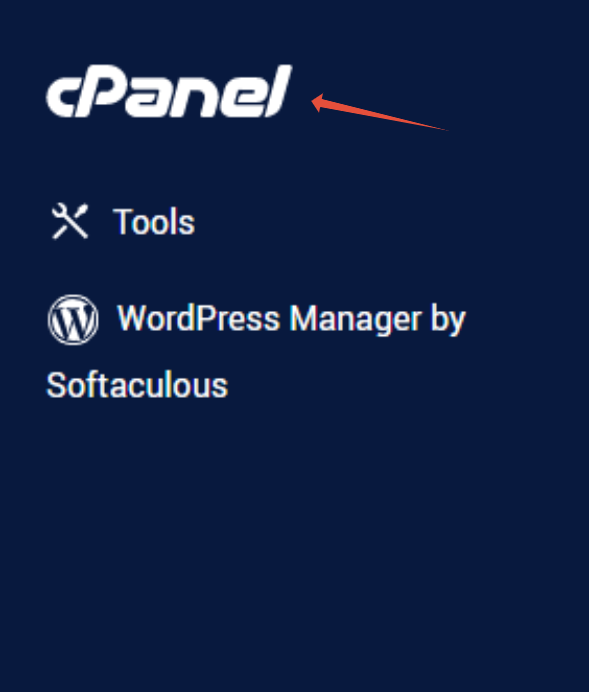
Step 9. Click on Backup Wizard

Step 10. Click on Restore
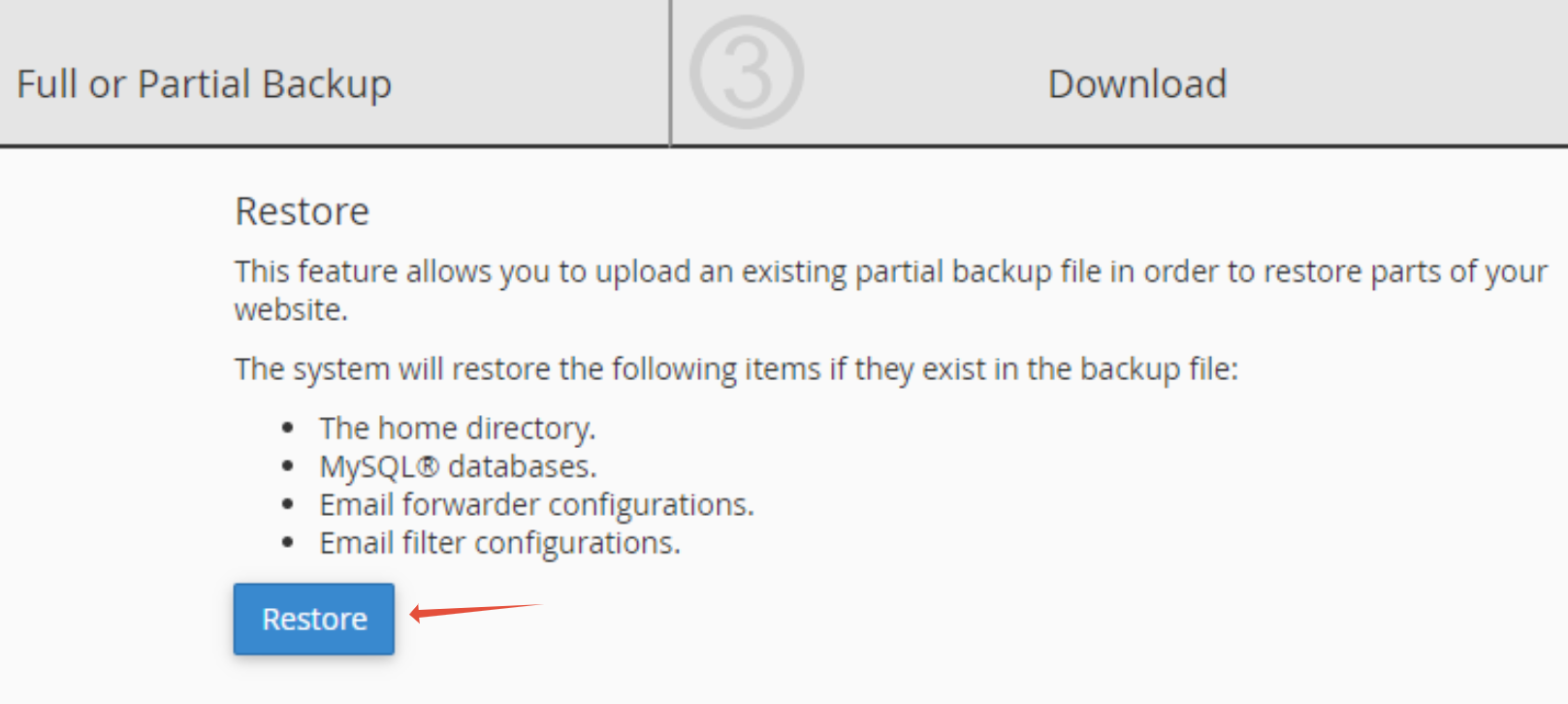
Step 11. Click on Home Directory
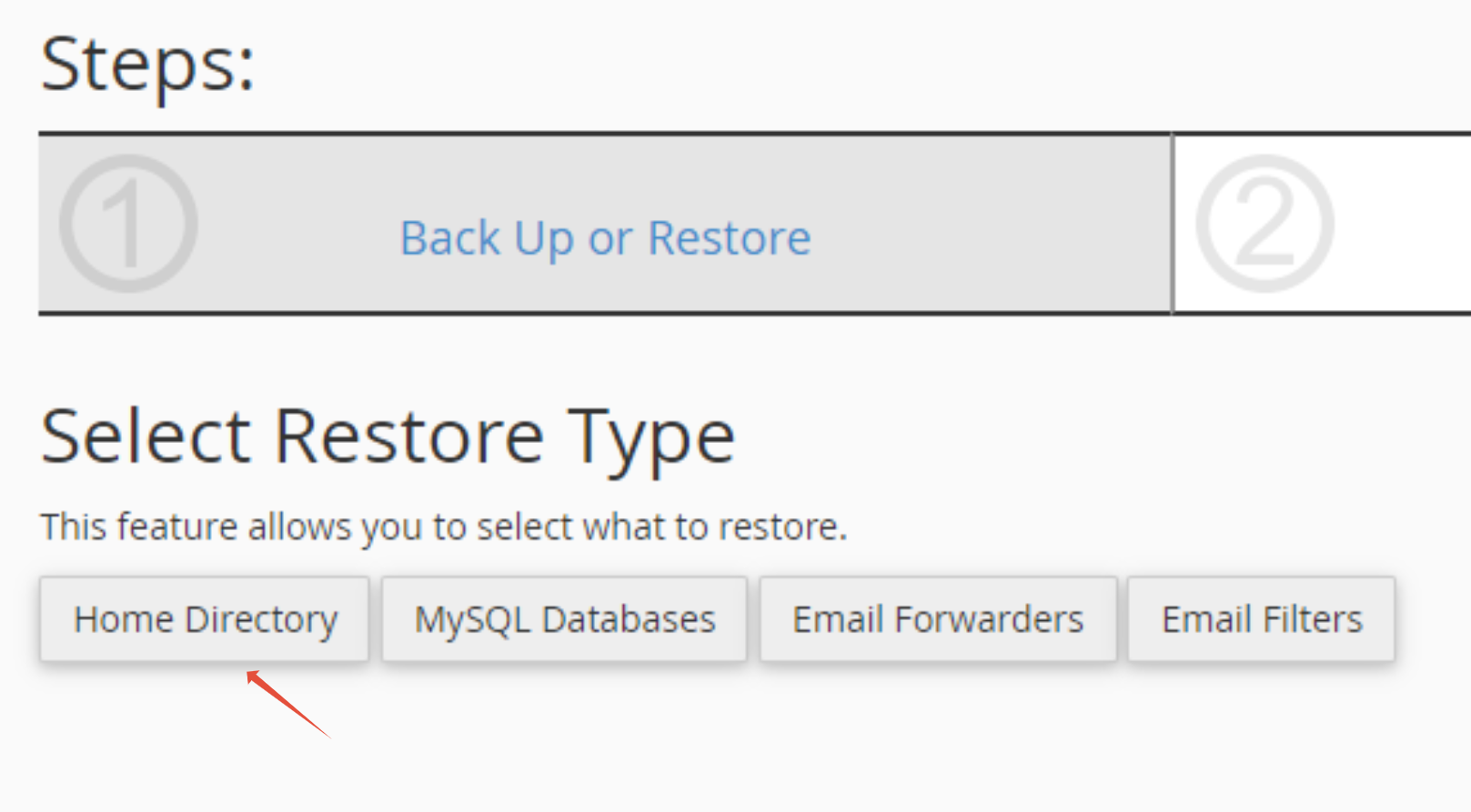
Step 12. Click on Choose File then select the downloaded file
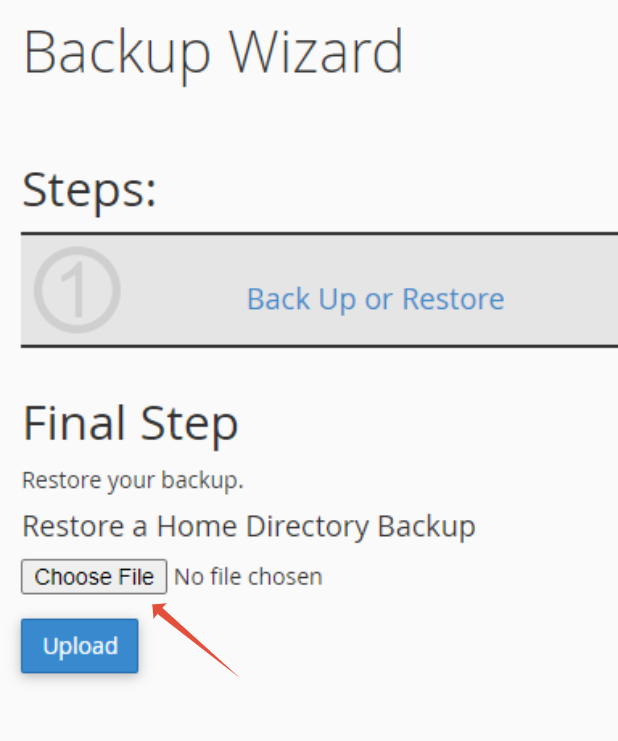
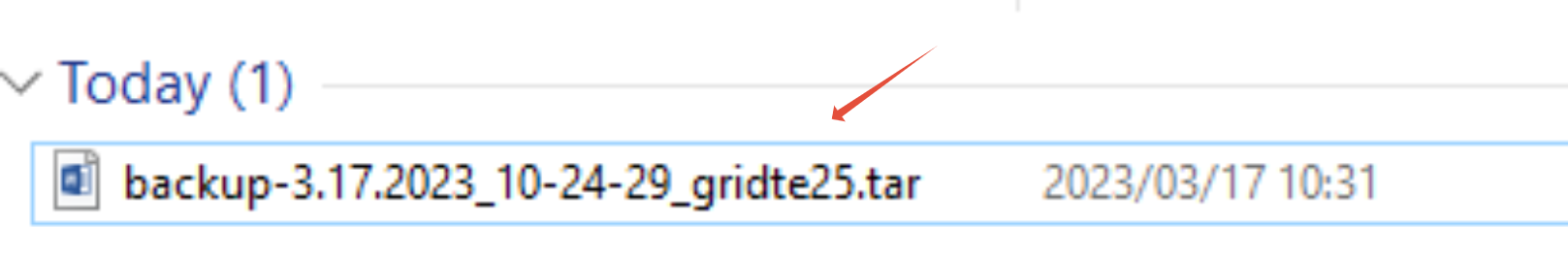
Step 13. Once selecting the file Click on upload for the files to to be restored