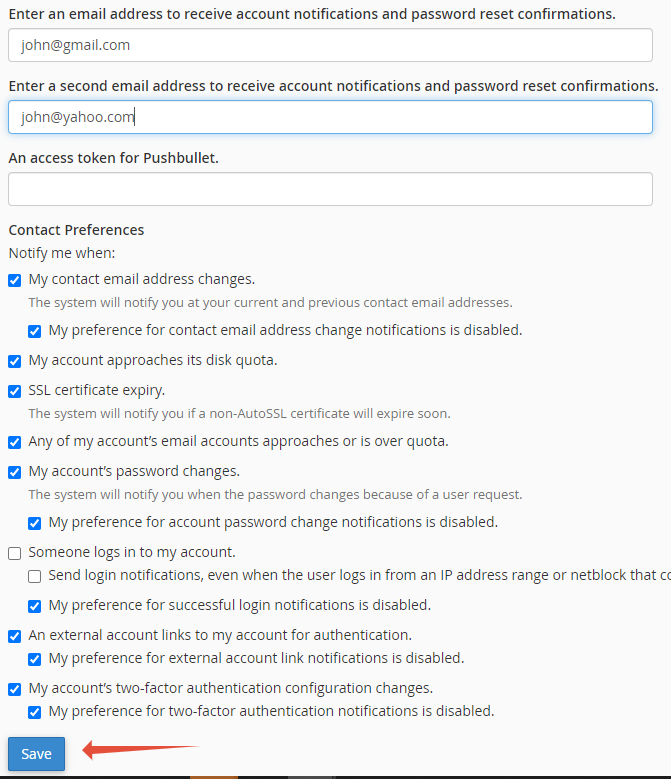This article will show you How to Update your Contact Information in Cpanel
Step 1. Log into Cpanel

Step 2. Click on Contact information
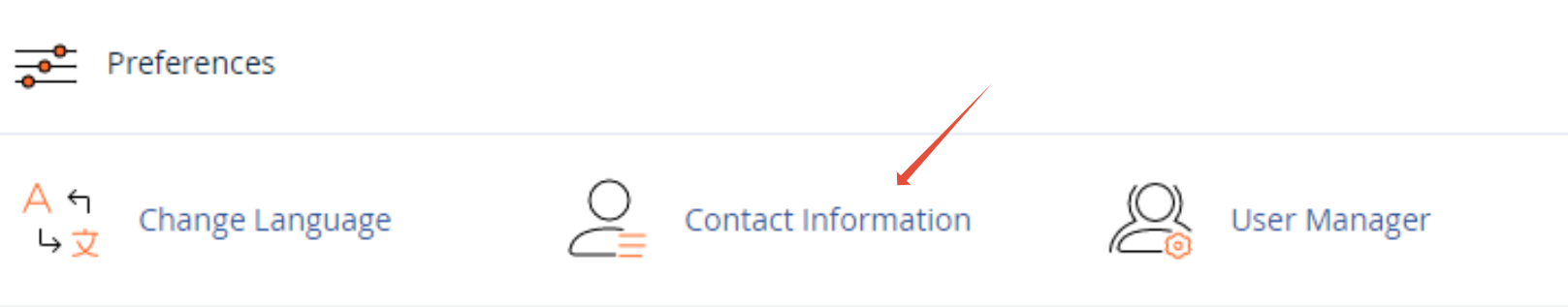
Step 3. Make sure you enter the correct working address, You should enter a second address as well, simply as a backup

Step 4. Click on Save