This article will show you How to add an Alias under Domains in Cpanel
Step 1. Log into Cpanel

Step 2. Click on Domains ( Please note : New version of Cpanel will no longer have Addon Domain, Subdomain and Alias function, All options will be located into Domains.

Step 3. Click on Create a new Domain
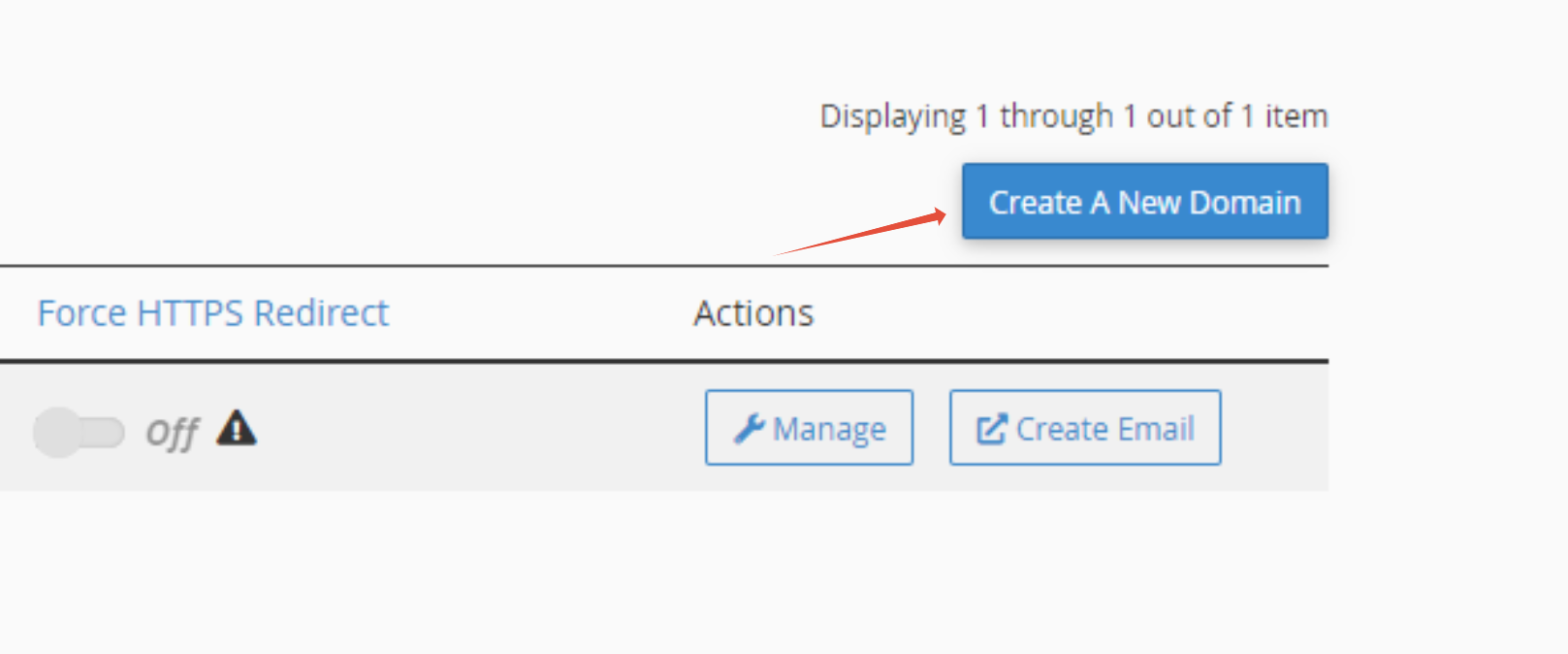
Step 4. Enter the domain name to be added as a Domain Alias

Step 5. Ensure that the share document root is selected. Once completed you can click on Submit.

