This Article will show you how to add an addon domain within Cpanel
Step 1. Log into Cpanel

Step 2. Click on Domains ( Please note : New version of Cpanel will no longer have Addon Domain, Subdomain and Alias function, All options will be located into Domains.

Step 3. Click on Create a new Domain
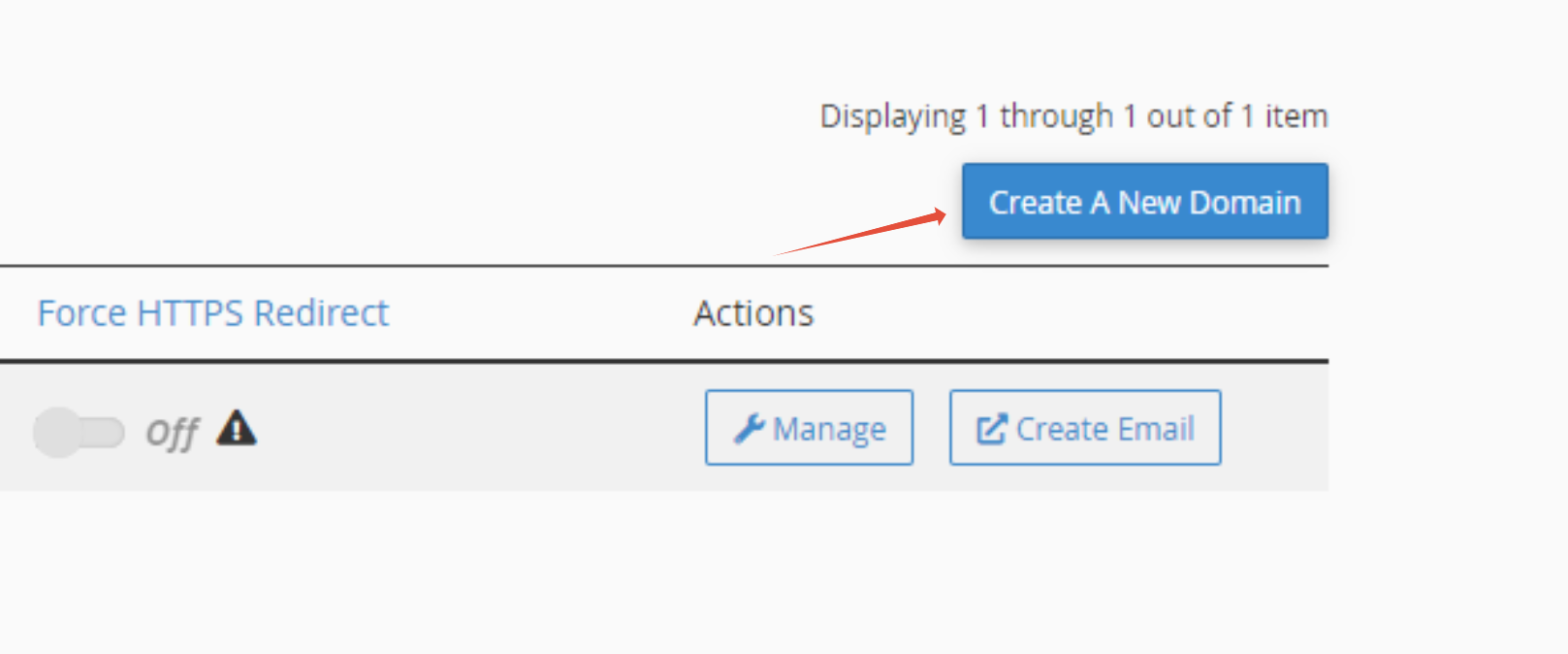
Step 4. Enter the domain name to be added as an Addon Domain

Step 5. Deselect the Share Document root option then Enter the directory where you want the files for the domain to exist.

Step 6. Once completed, click on Submit

