This article will show you How to Change File and Folder Permissions in Plesk File Manager
Step 1. Log into Plesk

Step 2. Click on Files

Step 3. Locate the File and Folder you want to change the permissions for, Then click on the Arrow and click Change Permissions.
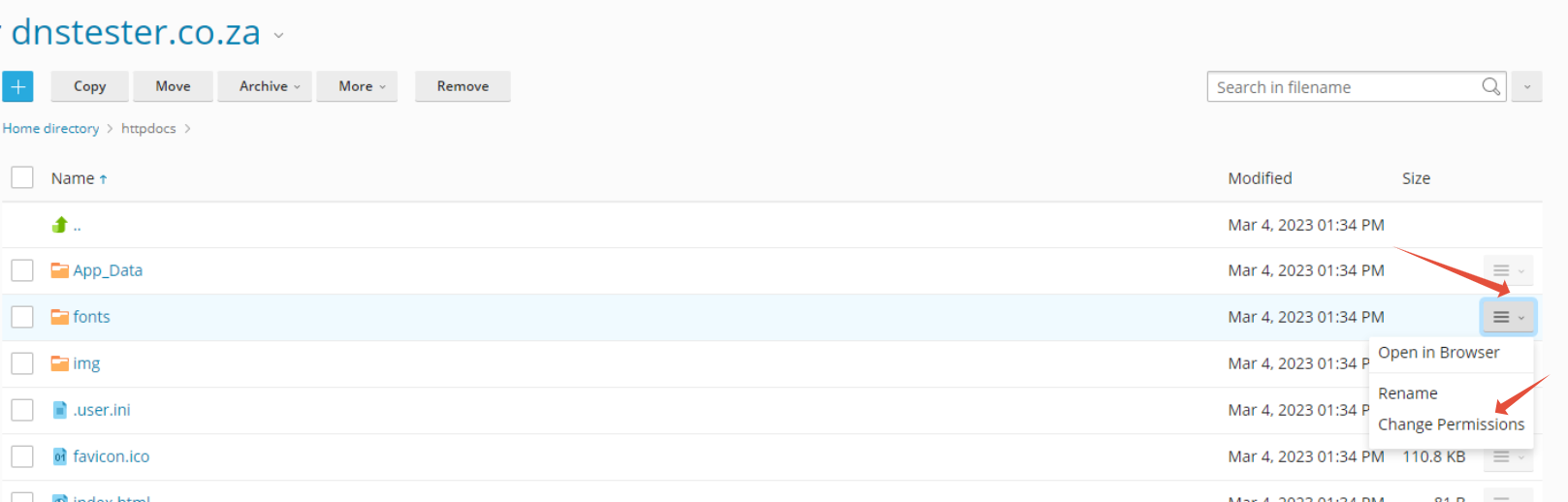
Step 4. Select the group or username you want to change permissions for. Then make whatever changes you want on the right, and click Save.

