This article provides you with information on how to login to the cWatch Admin Console.
Log in to the Admin Console
You can log in to the cWatch console at https://login.cwatch.comodo.com/loginusing any browser:
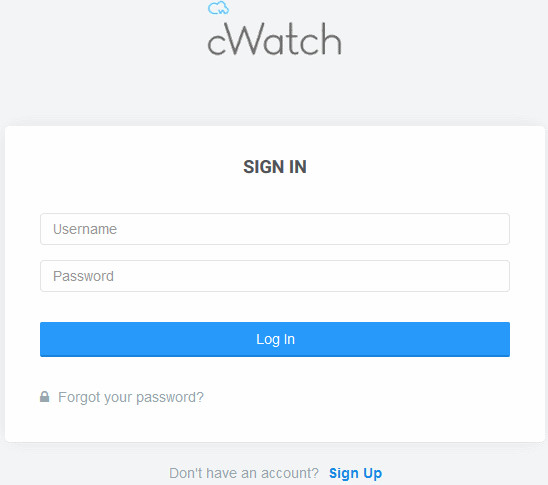
First-time login
- Get your username and password from the cWatch confirmation email.
- After logging in, we strongly recommend you change your password for security reasons.
Reset password to the Admin Console
Forgotten password?
- Click ‘Forgot your password?’ if you need to reset your password.
- Click ‘Forgot your password?’ to reset your password.
- Enter your mail address and click ‘Submit’ on confirmation screen:
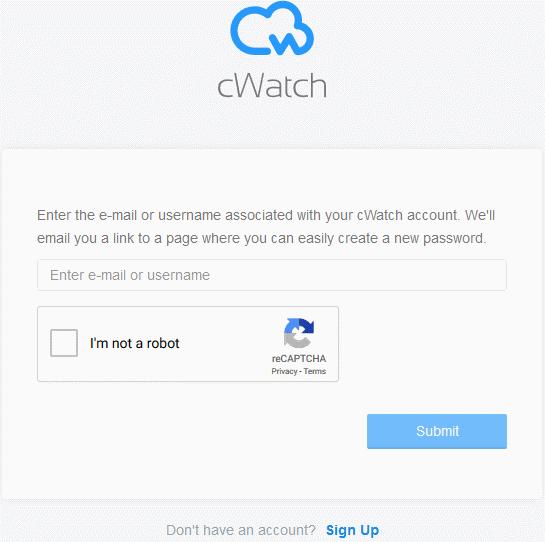
- You will receive a password reset mail:
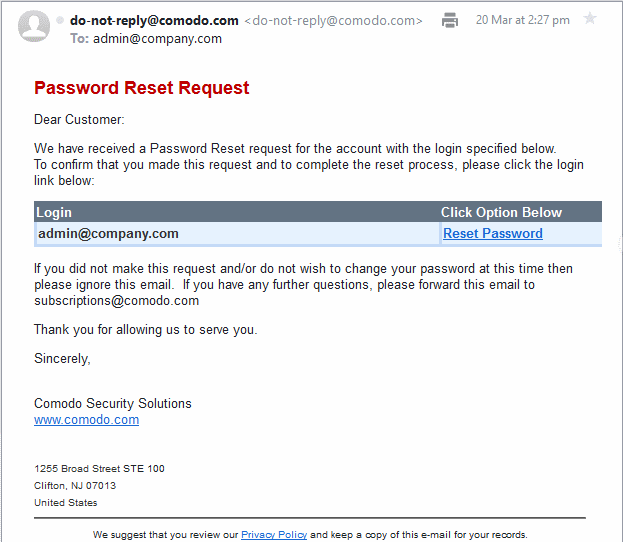
- Click ‘Reset Password’ to open the password creation page.
- Enter a password and confirm it:
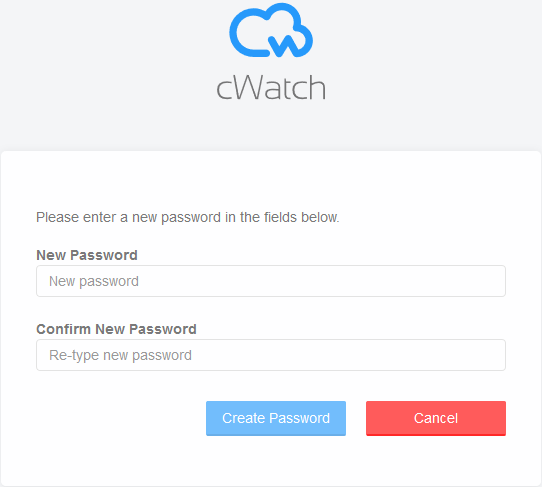
- Click ‘Create Password’
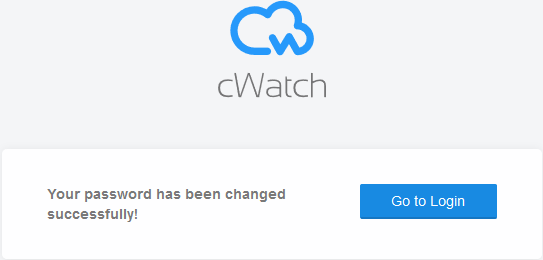
- Click ‘Go to Login’ to access your account with your new password.
