This Article will show you How to reset your keychain in Mac OS X 10.4
Step 1. Open Keychain Access.
Located under the Utilities folder within the Applications folder.
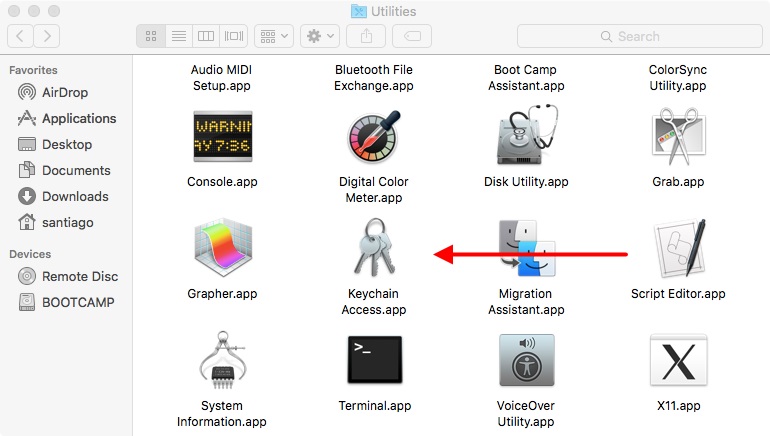
Step 2. From the Keychain drop-down menu, choose Preferences.
Step 3. Click General, then click Reset My Default Keychain.
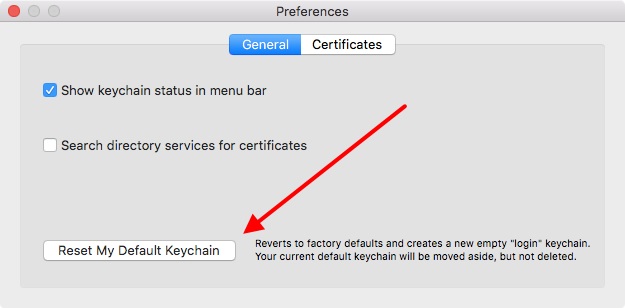
Step 4. Enter with your account login password and then click the OK button.
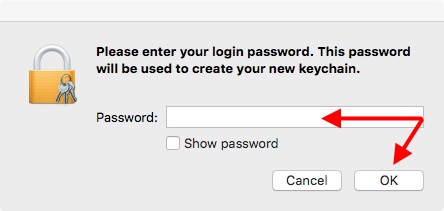
Step 5. Quit Keychain Access.
Step 6. Restart your computer.
