This article provides you with information on how to fix broken menu links in WordPress.
On WordPress sites, broken links typically occur when moving a site to new domain name, or when deleting a post or page without proper redirection. Sometimes broken links can also happen due to a typo, and they can go unnoticed for months if not years. This is why it’s extremely important to regularly monitor broken links on your site and fix them.
Generally the most obvious error received when your links are broken is the “404 Page not Found”.

How to Fix ?
Step 1 – Login to your WordPress
- Login with your WordPress admin login details created upon installation.
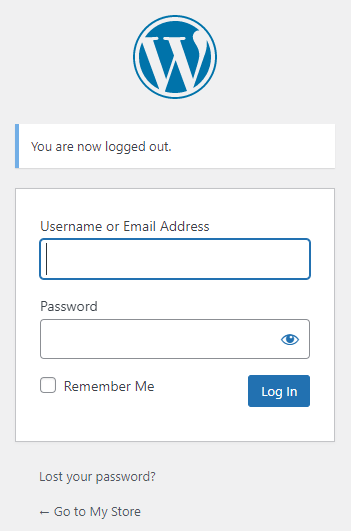
Step 2 – Click Settings > Permalinks

- Change your settings away from the standard setting, for example to Day and name, then save changes.

- Now simply select your standard setting again (Post name), and save the changes.
