This article provides you with steps to adding your first Blog post.
Writing a blog helps to drive traffic to your website and engage with your audience. Below we will cover how to add blog posts to your Website Builder site.
Step 1 – Login to Website Builder
- Please see our guide here on how to log in to Website Builder from your Customer Zone.
Step 2 – Click on Login again on the start page.
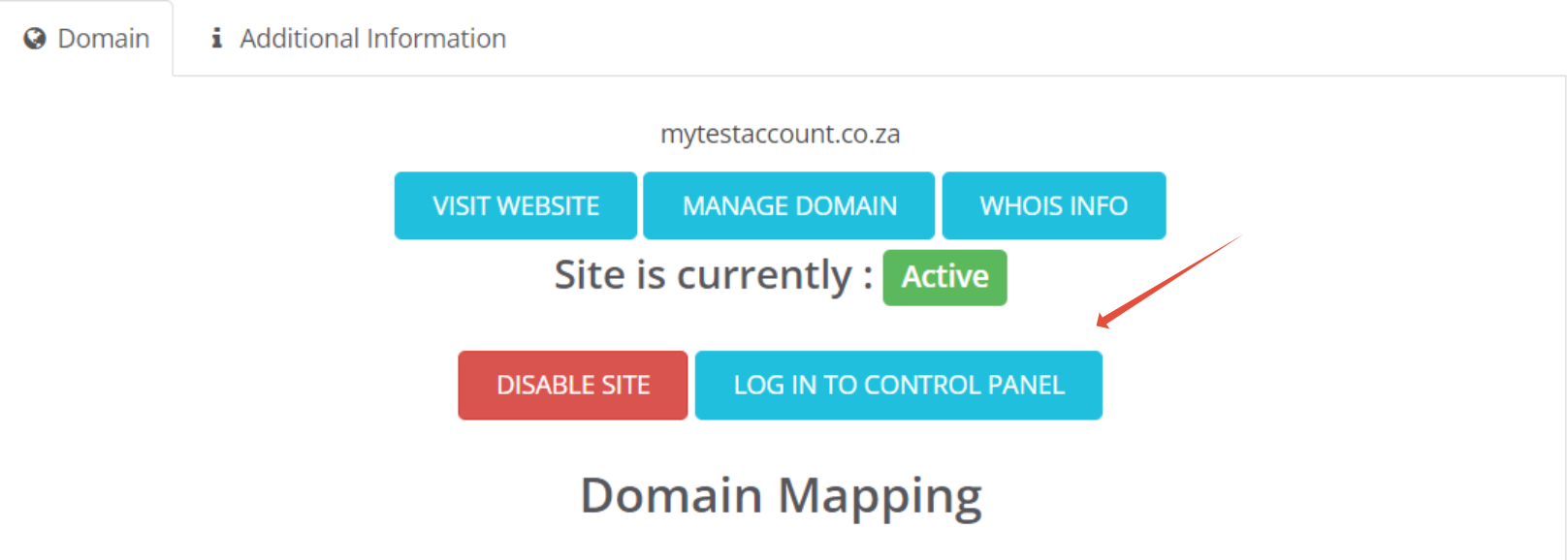
Step 3 – Click on Blog
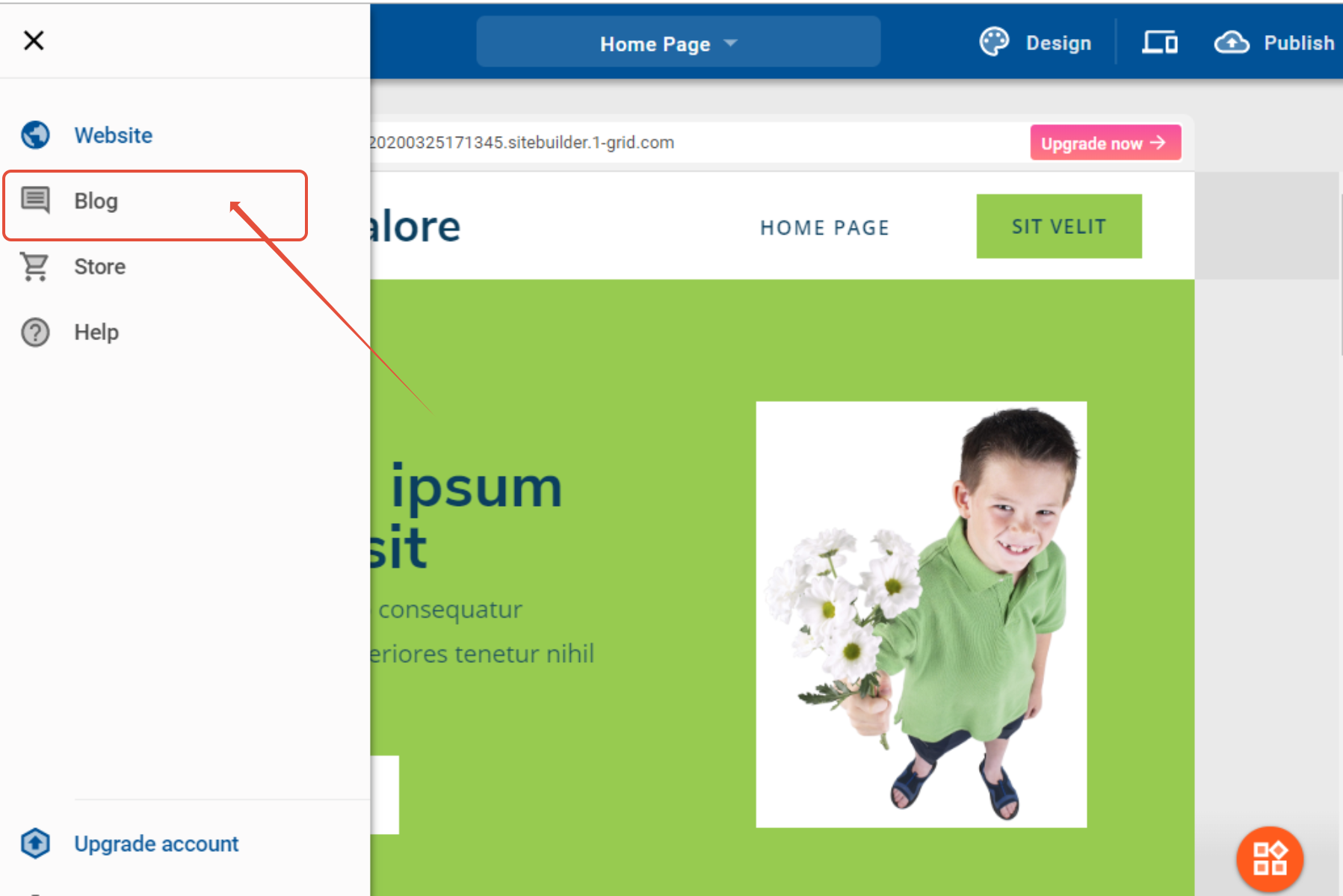
Step 4 – To create a post, click on Add a post or click the + button
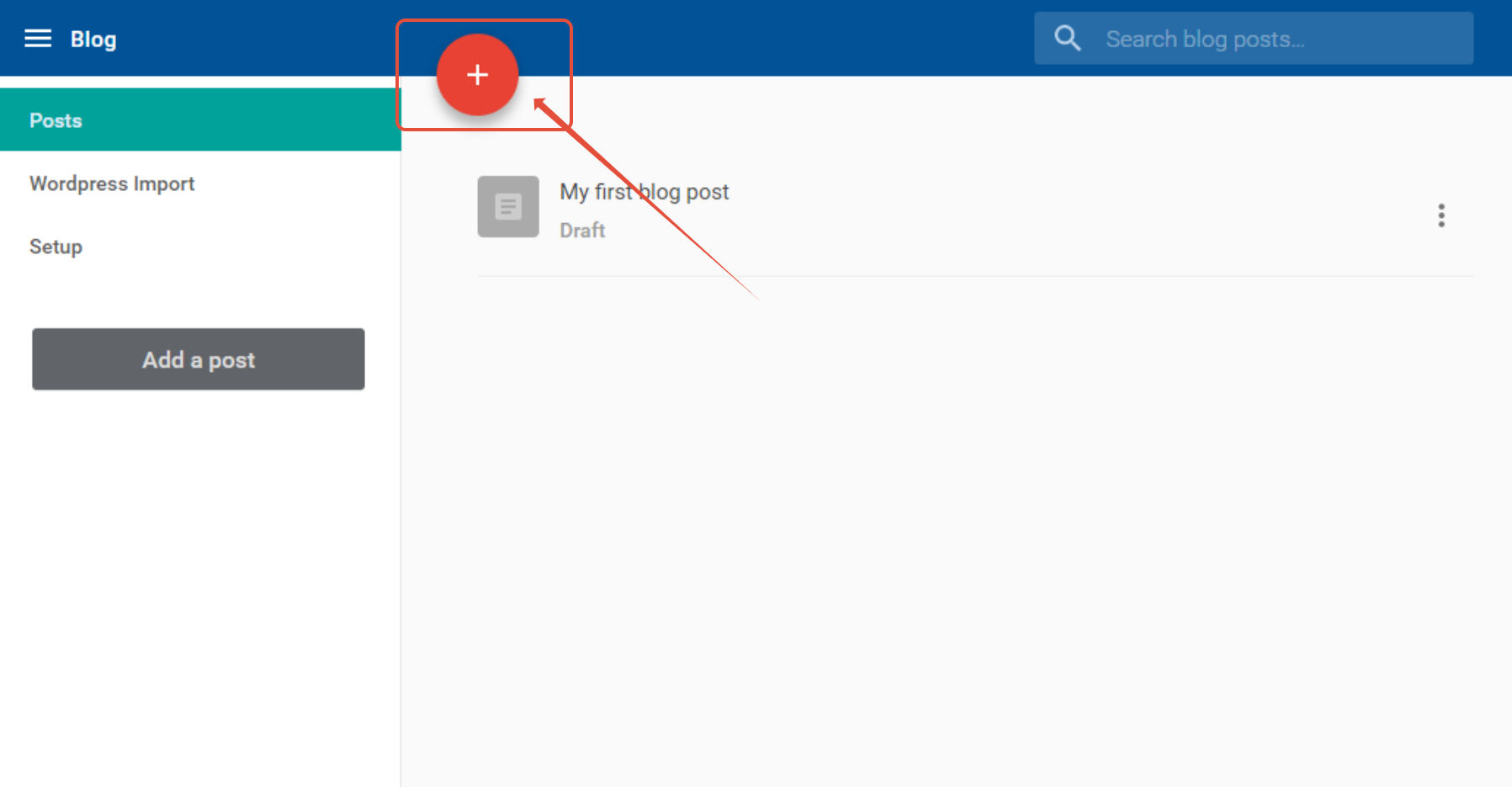
Step 5 – Add post content
- Give your post a Post title
- Use the Post editing box to add the content
- There is no fixed limit to the length of a post.
- Save your blog post as a draft and publish it later, or publish it instantly by clicking Publish
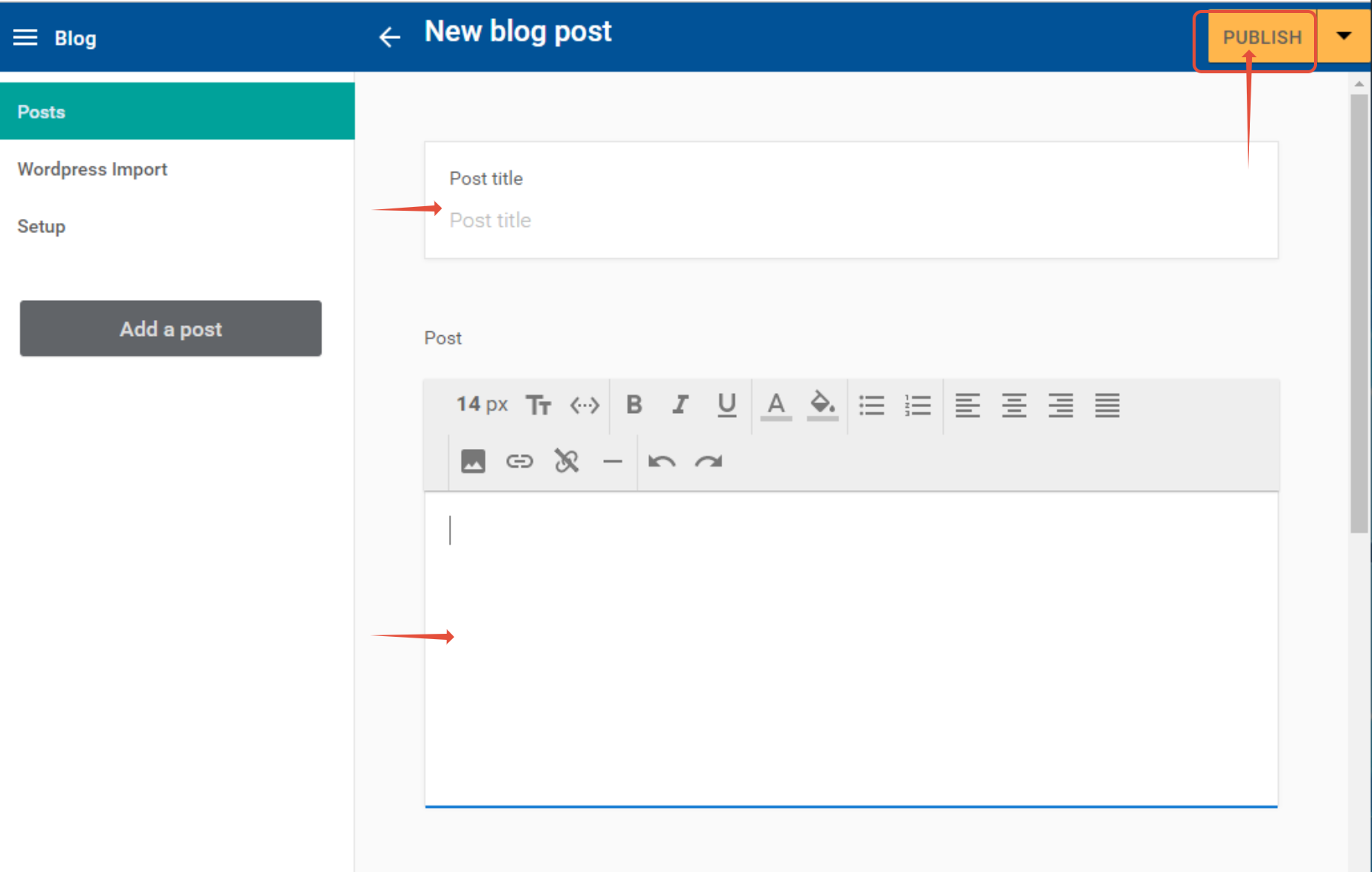
TIP: Please see our Website Builder category for more articles on this subject here.
