This Article will show you How to add an Email Account to Mac Mail
Step 1: Click on Mail on the dock of your Mac

Step 2: In Mac Mail, go to the Mail menu and click on Preferences
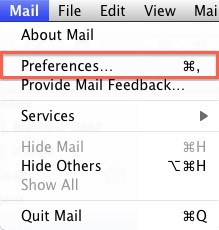
Step 3: Click the Accounts icon in the Mail Preferences window and then Click + to create a new account
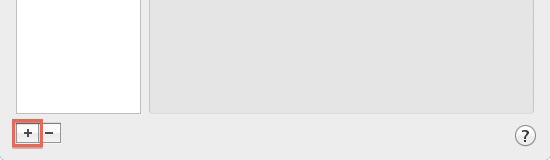
Step 4: Select OTHER
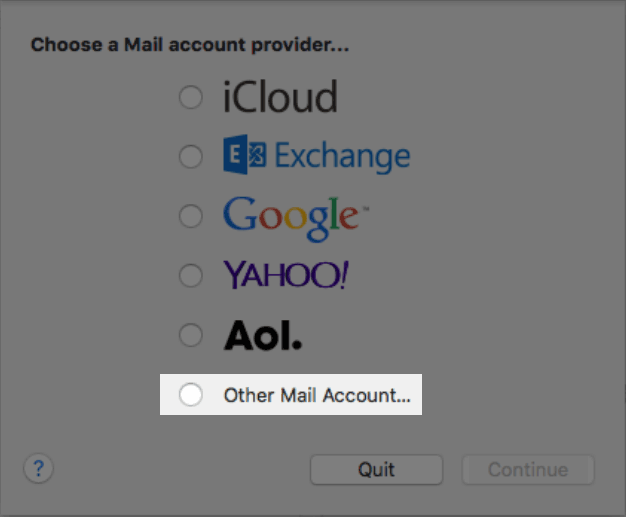
Step 5: Enter Account details and click NEXT
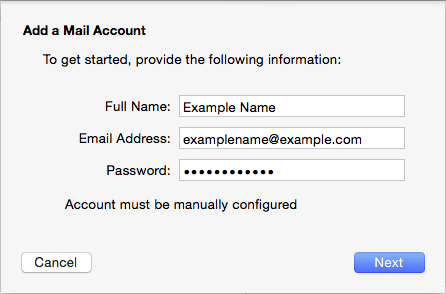
SSL EMAIL Settings
Username/ Email Address: Your complete email address
Password: email account’s password.
Incoming Server: mail.yourdomain.co.za
IMAP Port: 993
Outgoing Server: mail.yourdomain.co.za
SMTP Port: 465
SMTP requires authentication.
