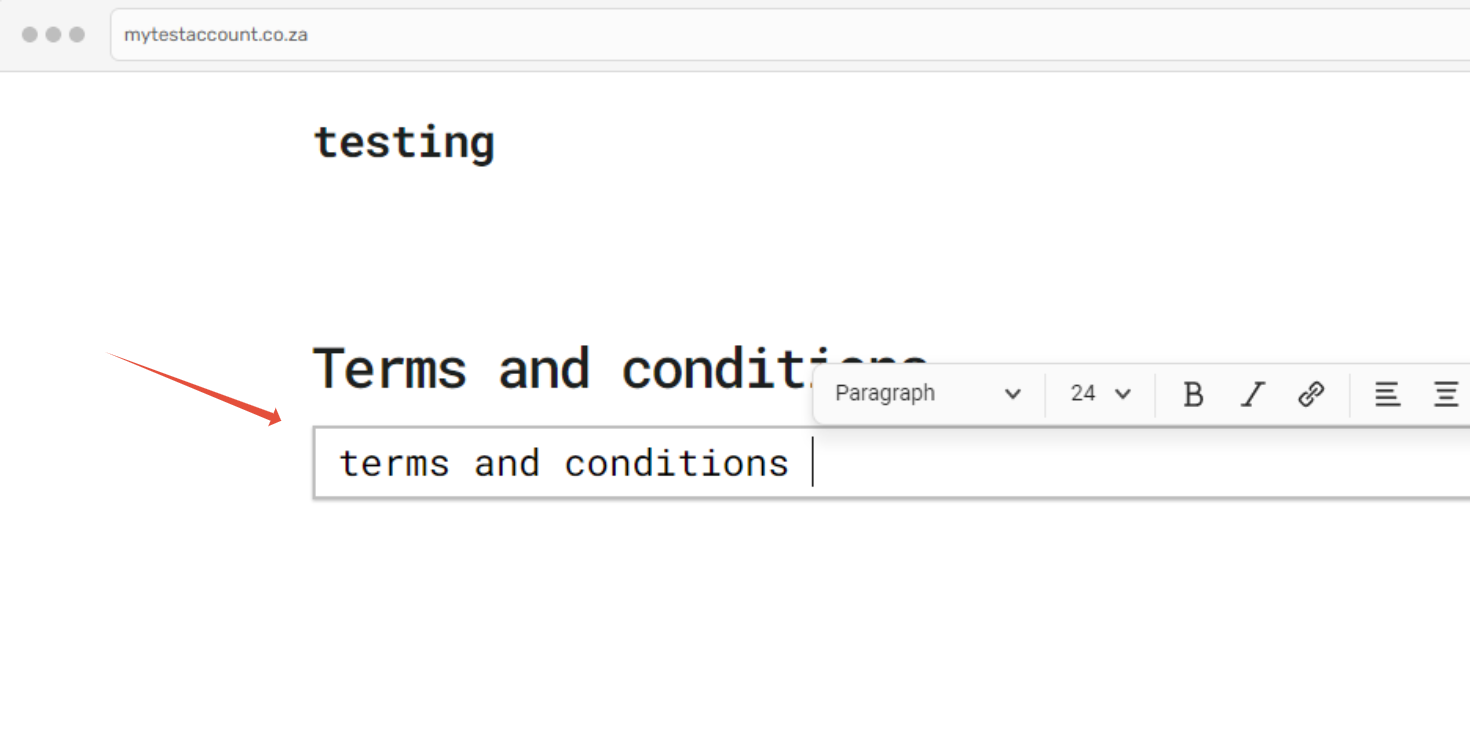This article will show you how to Add Terms and conditions for Store
Step 1. Log into Website Builder

Step 2. Click on the Menu Icon

Step 3. Click on Store

Step 4. Click on Store Settings then Basic Settings,

Step 5. Scroll down and enable Terms and Conditions page then click on Save

Step 6. Go Back to Menu icon then Click on Website

Step 7. Select Home Page then click on Terms and conditions

Step 8. Click on the box below to fill in your Terms and conditions