This article will show you How to Manage Categories in WordPress
Step 1. Log into WordPress
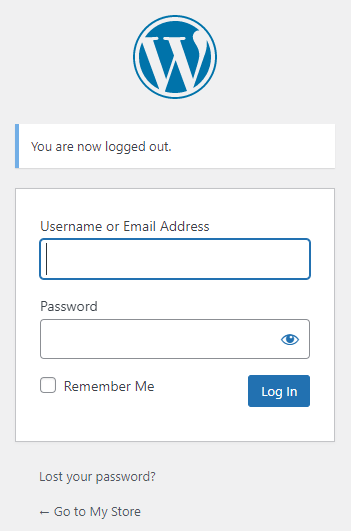
Step 2. Click on Post then Categories

Step 3. Fill in the necessary fields then click on Add new category

Step 4. You can also edit information by hovering over the category name and click on Edit

Step 5. Once you have changed the name or Slugs of the category from here you can hit on Update

