This article provides you with information on stock tracking and inventory.
Step 1 – Login to Website Builder
- Please see our guide here on how to login to Website Builder from your Customer Zone.
Step 2 – Click on Login again on the start page.
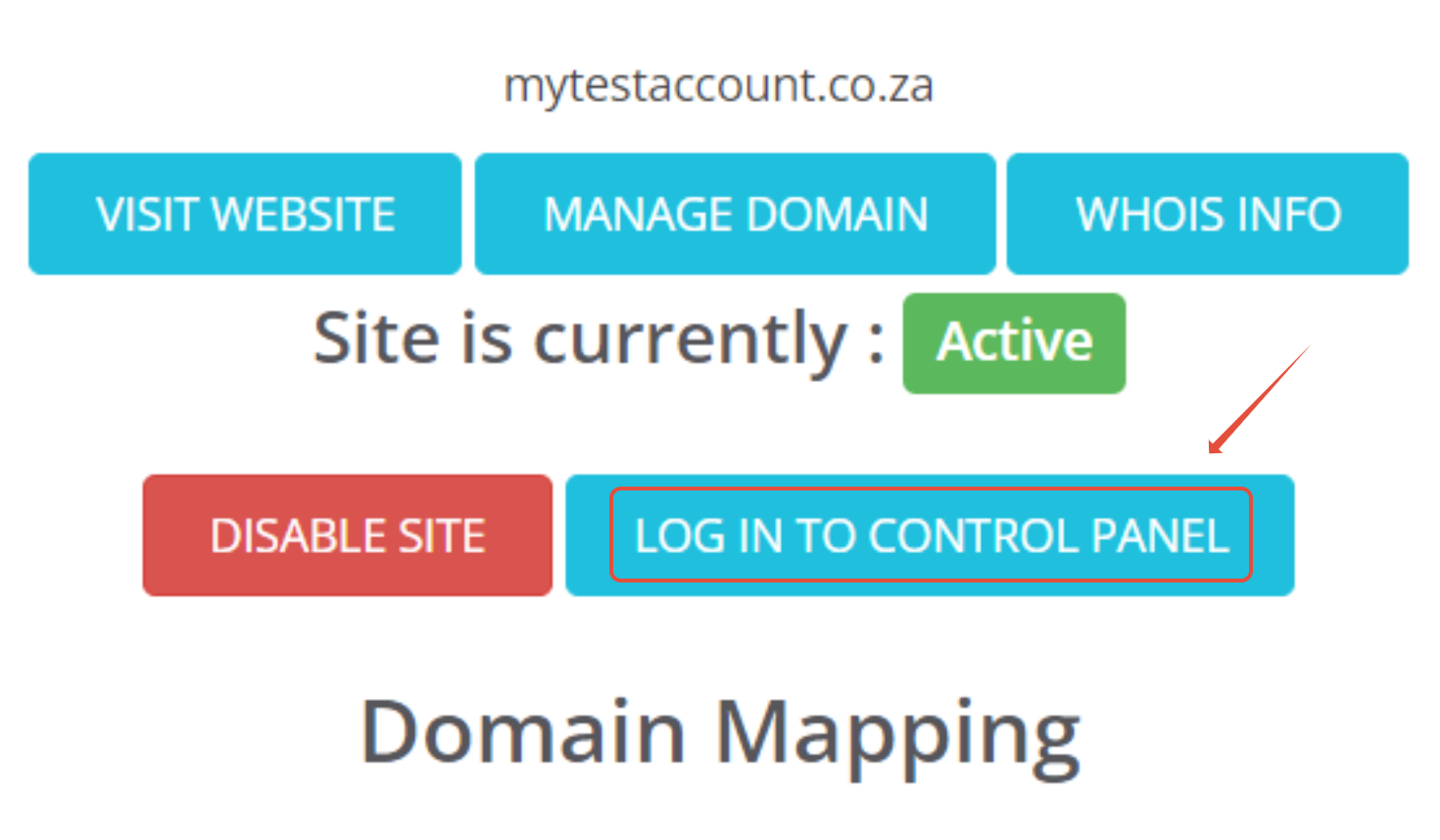
Step 3 – Click on Store

Step 4. Click on Products

Step 4 – Scroll down and Click on Inventory
- Select Track inventory for this product

Inventory Settings
- Set a stock level you wish to be notified of
- Set the available stock level for your product
- Toggle to allow purchases when the stock level is zero

INFO: If you toggle Allow purchase when stock level is zero you should ensure that you can fulfill the order
