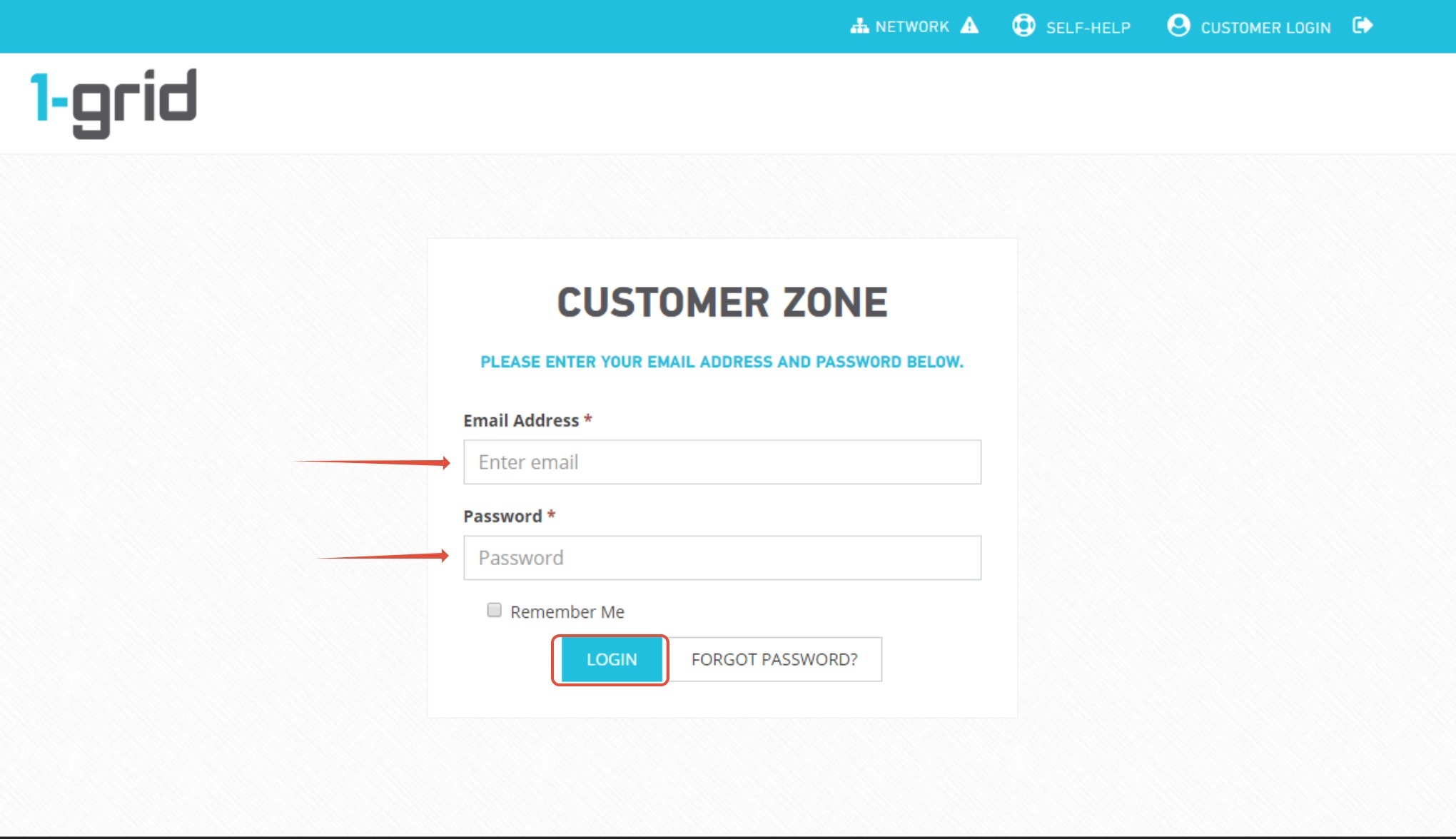This article provides you with steps on how to create new email aliases on your Email for Business Pro package.
Step 1- Login to your 1-grid Customer Zone
- Go to https://1-grid.com/client/clientarea.php
- Enter your email address and password you created during your application.
Step 2- Click on Services then select the relevant Email for Business Pro package.
Step 3- Click Add Mail Alias.

Step 4- Enter email account details and click Create Mail Alias.

Step 5 – Completed! You may now log in to Smarter Mail with email credentials created.